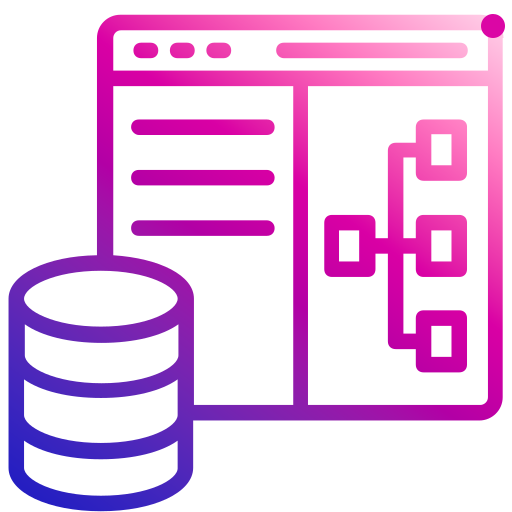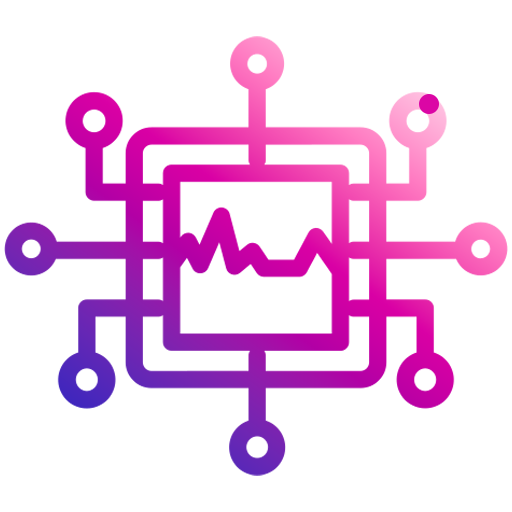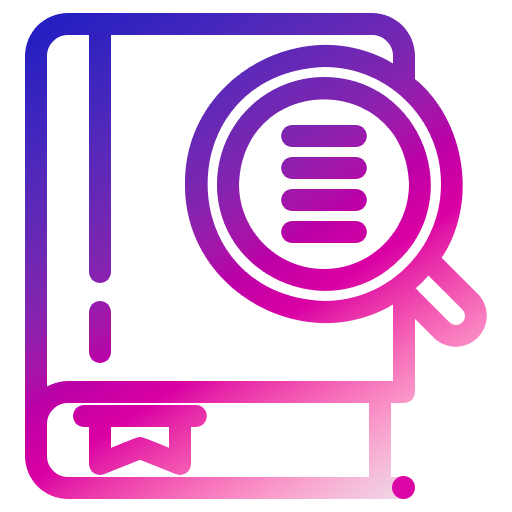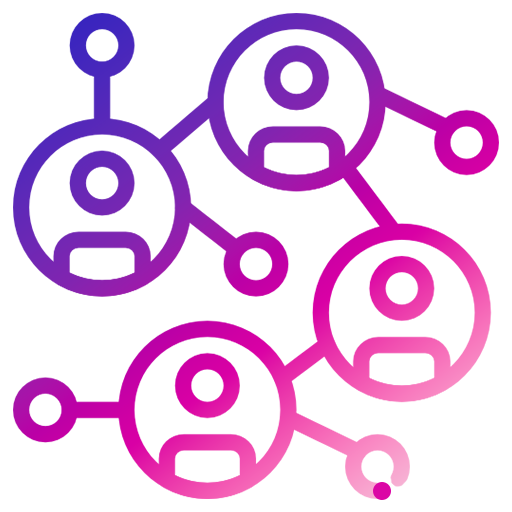MaxContact’s scripting tool can be seamlessly integrated with external systems to efficiently pass data back and forth, ensuring smooth communication and data exchange.
Call scripting for Call centres
Collecting and presenting the correct information at the correct time has never been easier with MaxContact’s advanced scripting tool.

Understanding Call Centre Scripting Software
A call centre scripting software helps guide agents through their calls with customers. It doesn't exactly tell users what to say, however, it does provide them with a script to follow to make customer experience easy and straightforward.
Most agents are able to access their script on their desktop and the scripts are usually made up of a step by step guide on how to speak to customers in different circumstances.
Benefits of Call Scripting for Call Centres

Reduced Training Time
Helps new agents get up to speed quickly by providing structured guidance.
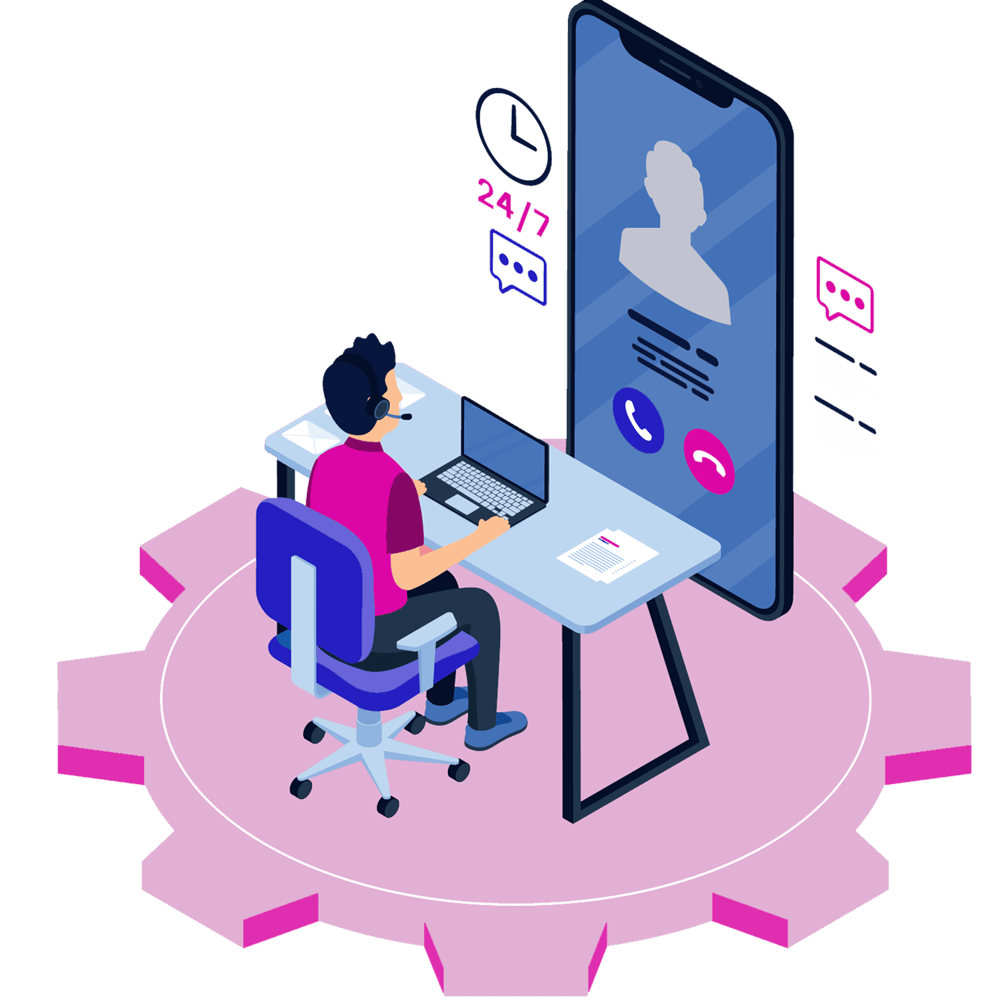
Higher Productivity
Speeds up call handling times and reduces the number of errors, improving workflow.

Increased Agent Confidence
Reduces hesitation and uncertainty, leading to smoother conversations.
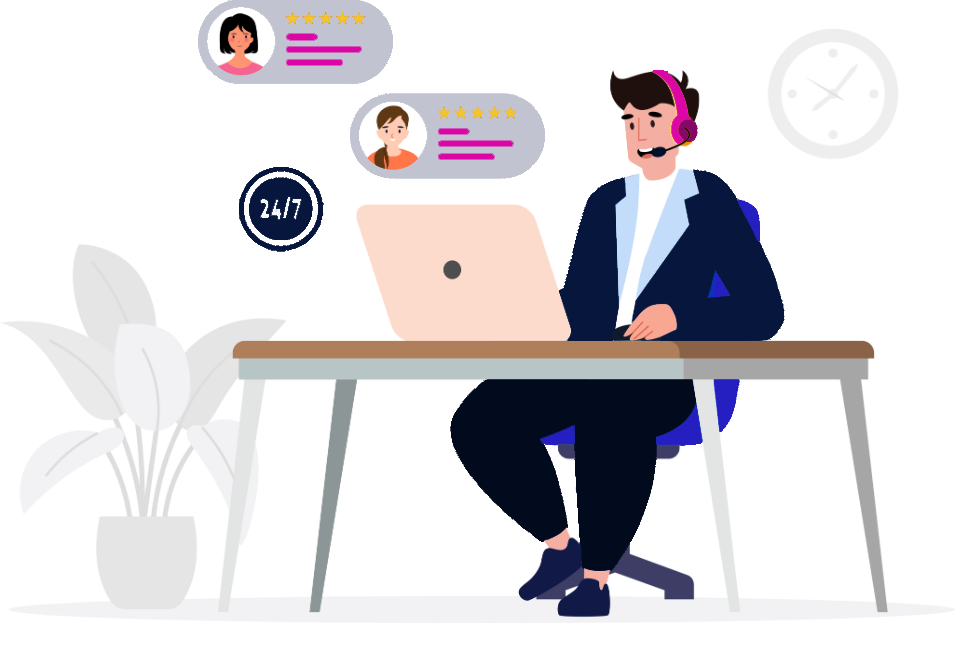
Consistency in Customer Service
Uniform messaging and service quality across all interactions.
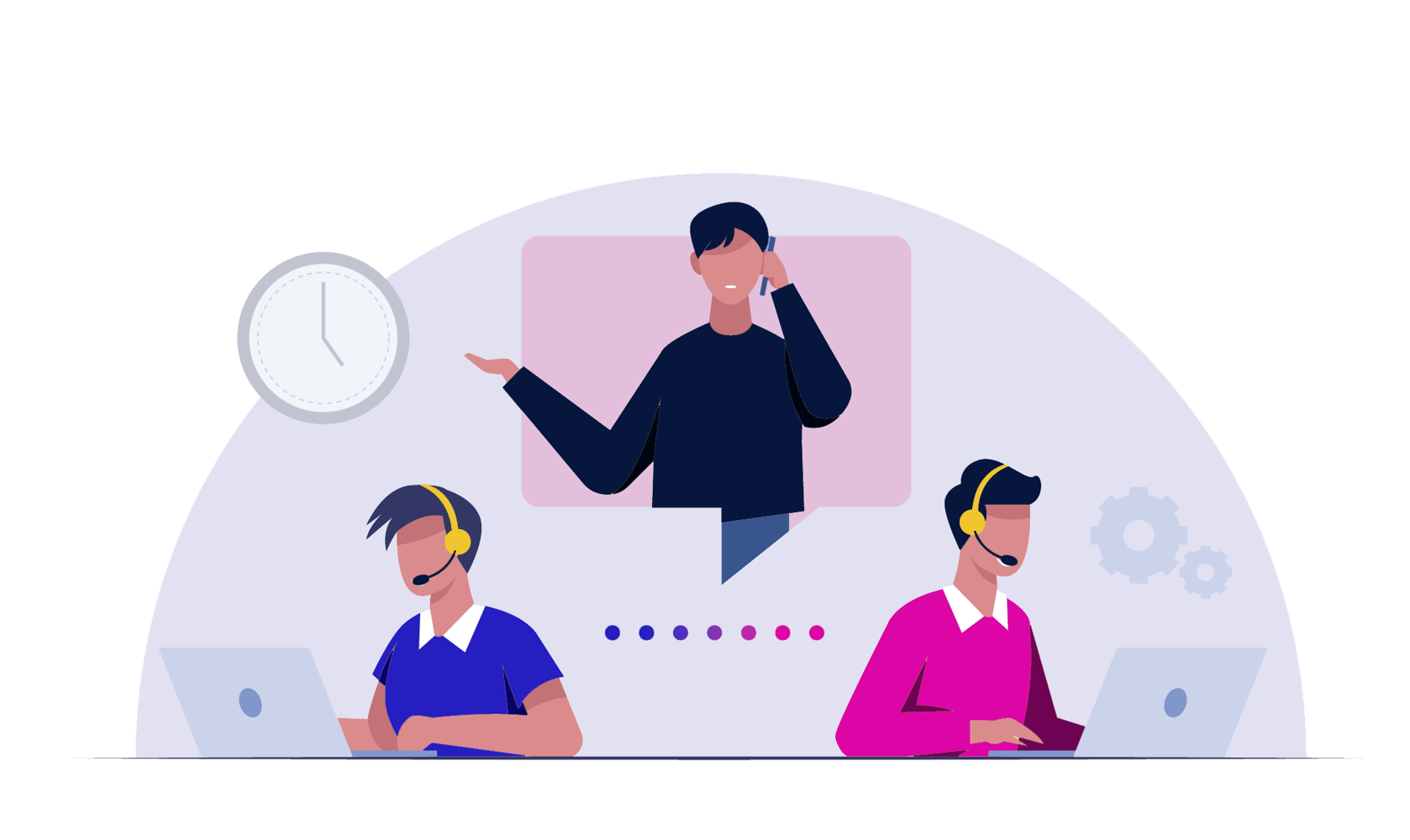
Better Customer Experience
Faster resolutions, clear communication, and a professional approach.

Better Call Flow Management
Guides agents through different scenarios, meaning calls can stay on track.
Features You Will Love
Built-in calculator
MaxContact’s enables you to make complex calculations and use the answers – combined with customised validation – to determine the next step of the call.
Call recordings
Simplified scripting buttons will allow agents to pause/resume call recordings, or you can design the script to pause on page load, taking the way the need for agents to do it manually.
Email and SMS
MaxContact’s scripting tool will allow you to update customers with the result of the call by sending smart, templated SMS or emails that will capture the information you want from the call.
External integration
Embedded web pages
Embed CRM, or another web page, within MaxContact and use URL query parser to move information from the script, back to the page.
JavaScript customisations
Insert your own custom JavaScript code into the script to implement and apply a specific feature of your choice.
How to Use Scripts for Customer Service
Scripts are a great way to support your agents whenever they need it and are excellent tools that can be used to train new members.
Here are some template examples you can use for a customer service script:
Script 1: First-Time Callers
- Hello, this is [name here] from [company name] how are you today?
- Respond with a follow-up to their answer and ask the customer how you can help.
Script 2: Returning Customers
- Welcome back [customer name], how can I assist you today?
- Hello again, [customer name], how can I help?
- Hi [customer's name] do you want to pick up where we left off?
Script 3: Problem Solving
- I understand that [product] isn't working for you. Can you explain the issue to me?
- Can you please provide me with more information on the problems you are having with [product]?

Other Solutions Available
Check out what other solutions are available within MaxContact and how they can help grow your business.
Frequently Asked Questions
-
A lot of Contact centres/Customer service teams will rely on scripts that present specific information to their agents.
They are generally tailored to a campaign and can present an unlimited amount of information. Within the MaxContact Script builder you can embed webpages, CRMs and contact forms.
-
It ensures consistency, accuracy, and professionalism in customer interactions, leading to better service quality and higher customer satisfaction.
-
Not if implemented correctly. A well-designed script provides flexibility, allowing agents to personalise interactions while maintaining key messaging.
-
It reduces training time by providing structured guidance, allowing new agents to handle calls more confidently and effectively from day one.
-
Yes, scripts ensure agents follow company policies and industry regulations, reducing the risk of legal or compliance issues.
-
Yes, by guiding agents through effective problem-solving and ensuring they collect the right information, scripts can improve FCR rates.
-
Scripts provide strategic prompts for cross-selling, upselling, and handling objections, leading to increased sales opportunities.
-
- Static scripts follow a fixed dialogue with little room for deviation.
- Dynamic scripts adjust based on customer responses, providing a more personalised experience.
- Static scripts follow a fixed dialogue with little room for deviation.