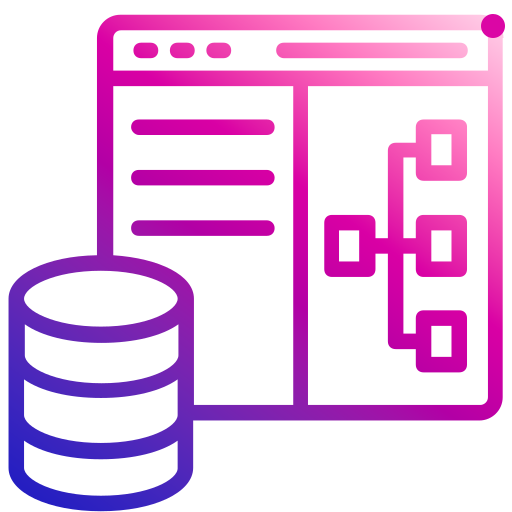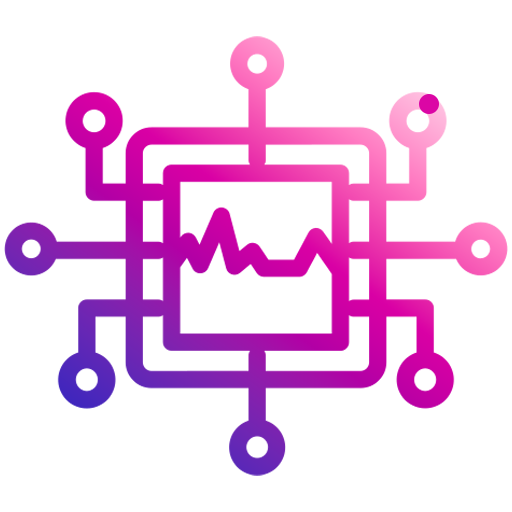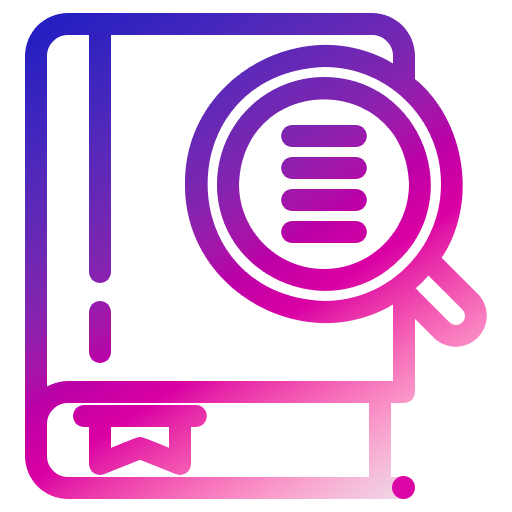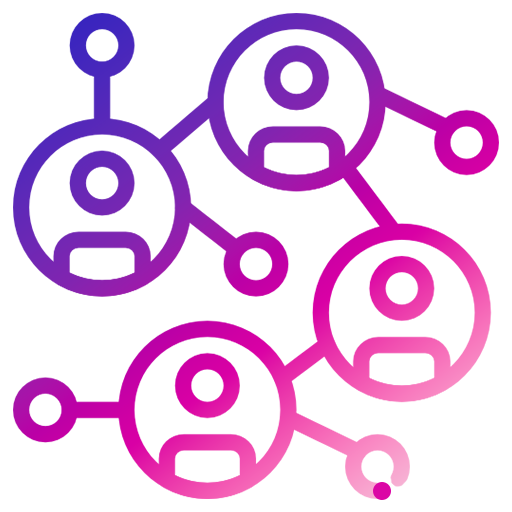How to Set Up Interactive Voice Response
IVR is popular for customer service use cases, and will often start most voice interactions via a guided IVR menu. It’s a simple, easy-to-use solution for customers looking for support from brands. It helps businesses automate call handling, reduce wait times, and quickly route customers to the right department.
In this guide, we’ll walk you through two ways to build the ideal IVR menu, whether you prefer a low-code approach or want full control through custom development.
A Step-by-Step Guide to Setting up an IVR System
Step 1: Define Your Call Routing Goals
Before we get into things, you need to be clear on what you want your IVR to do. You should ask yourself things like:
- What are the most common reasons people call?
- Which departments or teams need to be reachable?
- Can any requests be handled automatically (e.g. payment, account balance)?
The goals for your IVR may be to reduce call handling times, route customers to the right agent through skills-based routing, or to offer 24/7 self-service for FAQs.
Step 2: Map Out the Call Flow
Draw a flowchart of your call menu options. Keep it simple and intuitive. If needed, add submenus, but avoid going deeper than 2 levels. Too many options frustrate callers. Here is an example of IVR menu options-
Welcome to (company name)
Press 1 for sales
Press 2 for customer support
Press 3 for billing
Press 0 to speak to an agent
Step 3: Write & Record Voice Prompts
Create short, clear, and friendly voice scripts for each IVR message
Top Tips:
- Use a professional tone that matches your brand
- Avoid jargon
- Record in a quiet environment or use a voice actor
Example prompt: “Thank you for calling [your business name]. Please press 1 for sales, 2 for support, or 3 for all other enquiries.”
Step 4: Choose Your IVR Platform or Software
Selecting an IVR (Interactive Voice Response) platform will directly impact your customer experience. Look for a reliable, cloud-based contact centre solution provider that offers IVR functionality.
A cloud-based platform allows for flexibility, scalability, and remote accessibility, making it easier to manage and update call flows without investing in expensive on-premise infrastructure.
One such solution is MaxContact’s IVR Automation, which allows businesses to create intelligent, automated call handling systems tailored to customer needs. With features like multi-level IVR menus, time-based routing, integration with CRMs, and data-driven call management. When evaluating IVR platforms, consider the following:
- Ease of configuration
- Integration with existing systems
- Support for multilingual options
- Analytics and reporting
- Compliance with data protection
Step 5: Build the Menu in Your System
Now it’s time to bring your IVR design to life by setting it up in your phone system or contact centre platform. Most platforms will offer either a drag-and-drop interface or a script-based configuration tool, depending on your technical preference. Here's what to focus on as you build:
- Set Up the Welcome Message: Record or upload a greeting such as “Welcome to [Your Company Name]. Please listen carefully to the following options.”
- Add Menu Options: Create clear, logical paths based on your call flow design.
- Route Calls Intelligently: Assign each menu option to the correct queue, department, or extension. Make sure routing rules match the working hours and availability of each team.
- Implement Time-Based Routing: Use rules to route calls differently based on the time of day or day of the week.
- Add Fallbacks and Error Handling: Make sure there are responses for missed or invalid inputs, such as “Sorry, I didn’t get that. Please try again.”
- Test Audio Quality: Make sure all messages are clear and professionally recorded to avoid confusion or frustration.
At this stage, accuracy matters. A poorly built menu can create friction for customers and result in dropped calls or missed opportunities. Double-check your setup before going live.
Step 6: Test the Entire Call Flow
Before launching your IVR, you should test the entire call flow from start to finish. Make sure that everything functions as expected and delivers a smooth experience for your callers. Here’s what to cover in your testing process:
You should test every menu option to make sure that the correct audio prompts play, calls are routed to the right department, and any self-service actions work correctly
Test Every Menu Option
We would also recommend entering invalid digits or saying unrecognised responses to make sure the system responds appropriately with a helpful error message. You should also test what happens when no input is provided, as there should be a fallback, like a timeout message or a redirect to an agent.
Test from Multiple Devices
Call from both mobile and landline phones to confirm sound quality, DTMF (dual-tone multi-frequency), tone recognition, and voice input functionality work across devices.
Test During and Outside Business Hours
If you’ve implemented time-based routing, test the IVR both during open hours and after hours to verify that:
- Customers are routed to the correct teams or voicemail
- Business hour logic is functioning correctly
Step 7: Check Analytics and Logging
Check that the system is capturing call data correctly, like call start times, menu selections, and call outcomes. This is important for future reporting and optimisation.
Step 8: Gather Internal Feedback
Let team members or stakeholders trial the IVR before launch. Their fresh perspective can help spot confusing prompts, slow transitions, or unexpected issues.
How IVR Systems Work
IVR (Interactive Voice Response) systems work by using pre-recorded voice prompts, menus, and keypad or speech input to interact with callers and direct them to the right destination, without the need for a live agent.
Here’s a simple breakdown of how it works:
1. The Customer Calls
When a customer dials your business number, the IVR system automatically answers the call with a welcome message or a menu of options. This not only supports live agents when they’re needed, but also reassures the caller that their issue is being actively addressed.
Example: "Welcome to MaxContact. Please press 1 for sales, 2 for support, or 3 for billing."
2. Caller Input Is Captured
The caller responds either by:
- Pressing a number on their phone keypad (DTMF tones).
- Speaking a word or phrase if voice recognition is enabled.
Many IVR systems now feature voice recognition, allowing callers to speak their request instead of navigating through number-based menus. This functionality is continually improving thanks to advancements in AI. Whether through voice or keypad input, the system processes the request and guides the caller to the appropriate next step.
3. Call Is Routed or Action Triggered
Based on the input, the system will:
- Route the call to the appropriate team or department
- Trigger an automated action (e.g. check account balance, play a message, send an SMS)
- Redirect the caller to a different menu or agent if needed
IVRs can collect information (like account numbers or order IDs) before connecting the caller to an agent. This reduces call time and allows agents to start the conversation with context.
5. Analytics and Reporting
IVR systems log every interaction, so businesses can monitor performance, understand caller behaviour, and improve call flows over time.
Types of IVR systems
Interactive Voice Response (IVR) systems come in various forms, depending on the complexity of the call flow, the technology behind them, and how they’re deployed. Choosing the right type of IVR depends on your business needs, call volume, and customer expectations. Here are the main types:
Inbound IVR Systems
Inbound IVRs handle calls coming into your organisation. They greet callers, provide self-service options (like balance inquiries or order tracking), and route them to the right department or agent. This is the most common form of IVR and is used in customer support and service centres.
Outbound IVR Systems
Outbound IVRs make automated calls to customers, often used for reminders, notifications, surveys, or promotional messages. These systems can include voice messages, touch-tone response options, and sometimes voice recognition to gather customer input.
Touch-Tone (DTMF) IVR
These systems rely on keypad input from the caller using Dual-Tone Multi-Frequency (DTMF) tones. Callers go through menus by pressing numbers that correspond to different options.
Voice-Activated IVR
Voice-activated IVRs use speech recognition to understand natural language or specific voice commands. This allows for more intuitive and flexible interaction without relying on touch-tone inputs.
Why Do Businesses Use IVR Systems?
IVR allows callers to interact with a company’s phone system through voice commands or keypad inputs, helping route queries to the right department or automate simple tasks without the need for a live agent.
Improved Customer Experience
IVR systems reduce customer frustration by quickly routing calls to the right person or department. Instead of going through multiple layers of receptionists or waiting in long queues, customers can reach the help they need within seconds. Whether it’s selecting a department from a menu or using voice commands, IVR simplifies the caller journey, resulting in faster resolutions and higher satisfaction levels.
According to SQM Group, 74% of self-service calls using IVR systems lead to first-call resolution, especially for tasks like order checks or account inquiries. This is particularly important as research from Forbes shows that 67% of customers prefer handling routine inquiries through automated systems, instead of speaking to a live agent
Cost Efficiency
IVR reduces the need for live agents to handle basic queries. This allows businesses to allocate human resources more effectively to complex or sensitive issues, ultimately lowering staffing costs while maintaining high levels of service.
The American Teleservices Association, in their Contact Center Decision-Makers' Guide, highlights that implementing IVR systems can reduce call centre costs by as much as 30%, by automating repetitive tasks and reducing the need for human agents. For example, a single automated payment call can cost as little as $0.50, compared to over $5 per call when handled by a live agent.
24/7 Availability
One of IVR's most valuable benefits is that it enables businesses to offer customer service around the clock. Even when teams are offline, IVR systems can handle queries, collect information, and deliver important updates. For industries like healthcare, banking, and e-commerce, where customers may need support at any hour, this constant availability is essential to building trust and loyalty.
Scalability
As a business grows, so does its call volume. IVR systems are built to scale, handling thousands of calls at once without a drop in quality. They make sure that even during peak times, every caller is greeted and guided through the process without unnecessary delays. This makes IVR an ideal solution for businesses experiencing growth, seasonal spikes, or expanding into new markets.
Consistent Service
With IVR, every caller receives the same greeting, options, and processes are presented regardless of who is calling or when. This consistency is especially important for maintaining brand standards and ensuring compliance with service protocols. It also helps remove human error and keeps customer journeys predictable and reliable.
IVR vs Auto Attendant
While the terms IVR (Interactive Voice Response) and auto-attendant are sometimes used interchangeably, they are not the same. An auto-attendant is essentially a simpler, more limited form of IVR.
An auto-attendant functions like a virtual receptionist, answering calls and directing them based on a basic, pre-set menu. A full IVR system, however, offers far more advanced capabilities. It can:
- Understand spoken responses using voice recognition
- Pull real-time information from connected databases
- Integrate with cloud-based tools like CRMs and scheduling apps
- Route calls using more sophisticated, rule-based logic
- Support multi-level menus and provide self-service options for common tasks
While auto-attendants handle straightforward call routing, IVR systems enable deeper automation and personalised caller experiences. Let's take a little look further into their differences.
|
Feature |
IVR (Interactive Voice Response) |
Auto Attendant |
|
Functionality |
Allows callers to interact with the system using voice commands or keypad inputs to access information or perform tasks. |
Routes calls based on simple keypad inputs without offering advanced interaction. |
|
Caller Interaction |
Interactive. Can collect data, authenticate users, and trigger workflows or database lookups. |
Basic. Typically just routes calls based on input; no data collection or system integration. |
|
Complexity |
More advanced, often integrated with backend systems like CRMs or databases. |
Simpler and usually limited to a pre-recorded menu of options. |
|
Use Case |
Great for automating customer service, surveys, appointment bookings, or account inquiries. |
Best for small businesses needing basic call routing without full automation. |
|
Technology |
Supports voice recognition and DTMF (touch-tone input); may use natural language processing (NLP). |
Generally uses only DTMF tones (touch-tone input); no voice recognition. |
|
Scalability |
Highly scalable, capable of managing large call volumes and complex workflows. |
Limited scalability; mainly used for straightforward call distribution. |
|
Cost |
Typically more expensive due to complexity and integration requirements. |
More affordable and easier to set up for small to medium-sized businesses. |
|
Caller Experience |
Offers a dynamic, personalised experience. |
More rigid and menu-driven experience. |
Features of IVR Systems
IVR (Interactive Voice Response) systems are packed with powerful features that go far beyond simple call routing. Designed to improve both customer experience and operational efficiency, here are some of the features businesses can benefit from:
Drag-and-Drop Call Flow Builder
Many IVR platforms include an intuitive, visual interface that allows users to build and edit call flows without needing coding knowledge. Managers or support leads can easily update menu options, reroute calls, or create new flows on the fly — all without relying on developers.
Custom Greetings and Messages
IVRs allow businesses to personalise the caller experience with custom greetings and voice prompts. Whether recorded in-house or generated via text-to-speech, these messages can be tailored to match your brand tone and provide a more professional touch.
Multi-Language Support
To serve a range of audiences, IVR menus can be configured in multiple languages. Callers can select their preferred language at the start of the call, ensuring accessibility across regions or customer demographics.
Voice Recognition and Speech-to-Text
IVR systems support voice input, allowing callers to speak their responses instead of using a keypad. Some platforms also include speech-to-text functionality, making it easier to transcribe conversations or collect caller data for reports.
CRM and Database Integration
A major advantage of IVR is its ability to connect with cloud-based tools like CRMs, calendars, and customer databases. This enables personalised responses, for example, greeting a caller by name, pulling up order details, or routing VIP customers to dedicated lines.
Call Routing and Queuing
IVR systems intelligently route calls based on criteria like time of day, department, team availability, or customer type. During busy periods, callers can be placed in a queue with estimated wait times or offered a call-back option, improving satisfaction and reducing drop-offs.
Voicemail, Call-Backs
When no agents are available, IVR can offer voicemail or let callers request a return call. Businesses can also set up rules for after-hours, such as playing closing messages, forwarding to alternate numbers, or logging inquiries for the next business day.
Call Analytics and Reporting
Most platforms include reporting tools that track how calls move through the system. Metrics such as call volume, menu selections, wait times, abandonment rates, and agent transfers can help businesses refine their call flows.
Scalability and Remote Support
Cloud-based IVRs are built to scale. As your team grows or new departments are added, it’s easy to expand menu options or integrate new services. These systems also support remote agents, routing calls to VoIP-enabled devices outside the office without compromising service quality.
Privacy Compliance
For businesses operating in Australia, IVR systems can support compliance with the Australian Privacy Principles (APPs). This may include features such as consent notifications, secure data storage, and functionality that enables individuals to access or request deletion of their personal information in line with APP obligations.
Set up Your IVR System with MaxContact
Designed with ease of use in mind, MaxContact’s drag and drop IVR solution allows you to quickly build customised call flows that improve customer experience and team efficiency. Whether you're managing fluctuating call volumes or aiming to direct customers to the right department faster, MaxContact makes it simple. With MaxContact, you can build an IVR that not only guides customers quickly but also gives your team the insights they need to deliver better service. Learn more about IVR automation or request a free demo today.
.png)
From the blog