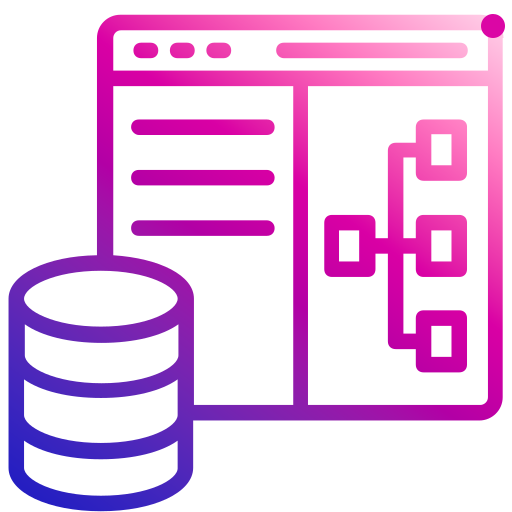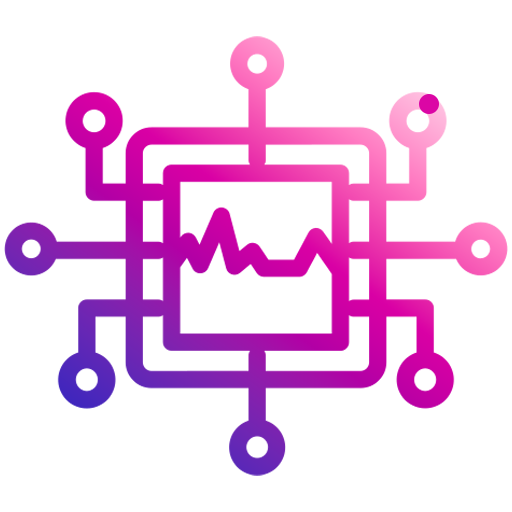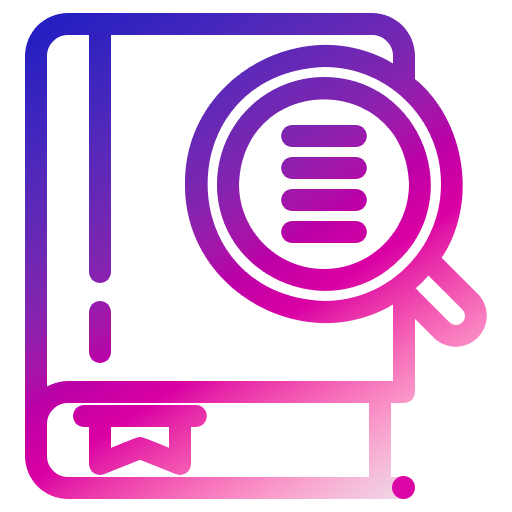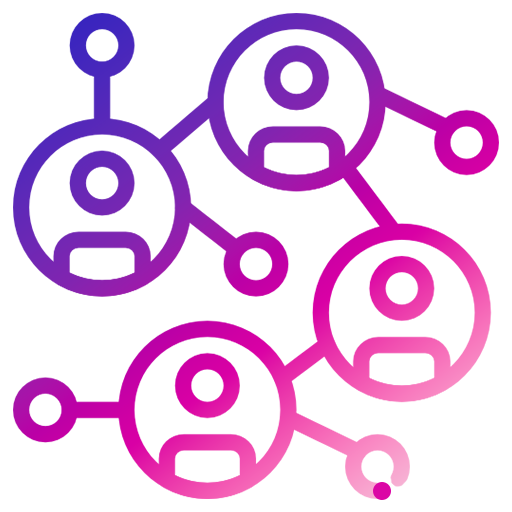A Guide to Omnichannel Routing
According to data from Uniform Market, companies with strong omnichannel strategies retain 89% of their customers, compared to just 33% for those with weak engagement. This highlights just how important seamless routing is to building customer loyalty.
As your business grows, so does the volume and complexity of customer support tickets. With more customers comes a greater number of inquiries, spanning a variety of topics and arriving through multiple channels. Eventually, manually assigning these tickets becomes inefficient and unsustainable, resulting in slower response times and frustrated customers. To maintain efficiency and deliver a great customer experience, you need an intelligent routing solution that directs each ticket to the right agent at the right time.
That’s where omnichannel routing comes in. It helps support teams scale by automatically distributing tickets across all customer service channels.
In this article, we’ll explain how omnichannel routing works, exploring its benefits and limitations. But first, let’s cover the basics.
What is Omnichannel Routing?
Omnichannel routing is a customer service strategy that automatically assigns incoming support requests, regardless of the channel they come through (email, chat, phone, social media, etc.), to the most appropriate agent or team. Instead of handling each channel in isolation, omnichannel routing treats all interactions as part of an integrated support system, leading to a smooth experience for both customers and agents.
Omnichannel routing uses rules based on factors like agent availability, skill set, workload, and priority level to help businesses respond faster, reduce manual work, and improve customer satisfaction.
How Does Omnichannel Routing Work?
Omnichannel routing directs customer queries from multiple channels into a centralised ticket queue. From there, routing logic assigns each ticket to the most suitable agent without the need for manual intervention. Assignments are based on criteria like agent availability, workload, skillset, and historical performance in similar cases.
Omnichannel routing uses rules and decision trees (e.g. if-then conditions) to determine the best course of action for each ticket. You can also configure prioritisation rules, like escalating cases with low predicted CSAT scores, to make sure urgent or sensitive issues get addressed quickly.
Conversational AI adds another layer of intelligence by analysing sentiment and intent across customer interactions. This helps identify underlying issues objectively and provides additional context to agents, improving the quality and consistency of cross-channel support.
Skill-based routing matches tickets to agents with the right expertise, meaning that the agents with the right capabilities are addressing customer needs. This improves first-call resolution rates and reduces handling times. For every 1% improvement in FCR, there's a 1% improvement in customer satisfaction, according to the SQM Group. Combined with features like automatic call distribution and real-time agent capacity tracking, omnichannel routing makes sure every customer gets a fast, relevant response no matter which channel they reach out on.
Common Examples of Omnichannel Routing
To better show how omnichannel routing can be applied across different industries, here’s a breakdown of how it helps manage customer interactions in various scenarios. The following table highlights specific industry examples and demonstrates how omnichannel routing improves customer service.
|
Industry |
Scenario |
How Omnichannel Routing Helps |
|
Retail Customer Support |
A customer starts a conversation about a delayed order via live chat and later follows up via email. |
The system recognises the customer and combines the conversation into a single ticket. It routes the case to the same agent who handled the initial chat to keep continuity and avoid repetitive questions. |
|
Banking or Financial Services |
A customer reports suspicious activity via the mobile app and then calls the helpline for an urgent update. |
The routing engine identifies the customer’s account and urgency level, escalates the ticket based on predicted CSAT and risk level, and routes it directly to the fraud team. Agents are equipped with sentiment analysis and conversation history. |
|
Healthcare |
A patient contacts the clinic via live chat to schedule a follow-up appointment |
The system routes the request to the same care coordinator they previously interacted with, maintaining continuity and personalisation. |
|
BPO |
A customer service agent handles inquiries from multiple clients across phone, chat, and social media. |
Omnichannel routing automatically directs each query to the right client’s team, reducing wait times and misrouting. |
Benefits of Omnichannel Routing for Call Centres
Traditional call routing involved manually sorting tickets by category, severity, and other criteria, then assigning them to agents one by one, a time-consuming and inefficient process. Omnichannel routing improves this workflow for support teams, leading to greater productivity and higher customer satisfaction (CSAT). It also brings several additional benefits, such as:
Faster Response Times
Omnichannel routing removes the delays that are caused by manual ticket triage. When a query comes in, it is instantly routed to the best-suited available agent. This reduces bottlenecks, improves queue management, and means customers get quick responses without being bounced around departments.
Improved Customer Satisfaction
Customers expect an easy, personalised service across all channels. Omnichannel routing keeps continuity by combining touchpoints into a single conversation thread. This means agents have full context from previous interactions, so customers don’t need to repeat themselves. It creates a better journey, increases trust, and results in higher satisfaction and loyalty.
Higher Agent Productivity
Omnichannel routing routes tickets based on agent skill, availability, and workload. The systems make sure agents spend less time understanding cases outside their expertise. This allows agents to work on queries they’re most qualified for, improving confidence, efficiency, and case resolution speed. It also reduces call centre burnout by balancing workloads evenly across the team.
Smart Prioritisation
Not all tickets carry equal weight. Omnichannel routing can apply custom rules to identify and escalate high-priority cases, for example, complaints with a low predicted CSAT score, fraud alerts, or negative social media posts. This means that sensitive or time-critical queries are addressed quickly before they escalate, protecting your brand reputation.
Scalability for Growing Teams
As your customer base grows, so does your volume of support requests. Manual routing quickly becomes unsustainable. Omnichannel routing scales effortlessly, handling thousands of requests without needing additional triage staff. It allows support teams to grow while maintaining and improving service standards.
Data-Driven Routing Decisions
Modern routing systems use AI and machine learning to make smarter assignments. This includes analysing customer sentiment, agent performance history, and ticket context. For example, if a frustrated customer uses negative language, the system can route them to a more experienced agent or escalate the issue. These intelligent decisions lead to better outcomes and more personalised support.
Difference Between Multichannel and Omnichannel Routing
Multichannel routing allows contact centres to handle queries across different channels, but each channel operates in isolation. Agents typically manage just one channel and can only see customer history from that channel.
Alternatively, omnichannel routing connects customer interactions across channels in one integrated view. This means agents have full context, avoiding repetitive questions and improving the customer experience.
|
Feature |
Multichannel Routing |
Omnichannel Routing |
|
Channel Management |
Channels operate independently (email, chat, phone, etc.). |
Channels are integrated into a unified experience. |
|
Customer View |
No shared context between channels. Customers may need to repeat themselves. |
Single customer view across all channels. Past interactions are retained and accessible. |
|
Routing Logic |
Routing happens per channel without considering history or context. |
Centralised routing logic uses context, history, and preferences for assignment. |
|
Customer Experience |
Fragmented. Inconsistent service across different touchpoints. |
Seamless – consistent and connected experience regardless of channel. |
|
Agent Experience |
Agents often lack a full conversation history or context. |
Agents have full context, making it easier to personalise and resolve issues efficiently. |
|
Efficiency & Productivity |
Lower efficiency due to context switching and repeated handling. |
Higher efficiency thanks to integrated workflows and smarter routing decisions. |
|
Use Case Suitability |
Basic customer service setups where limited integration is acceptable. |
Modern customer support operations need scalability and high-quality experiences. |
How to Implement Omnichannel Routing
Implementing omnichannel routing involves integrating multiple communication channels into a single cohesive system that can automatically route customer interactions to the most appropriate agent or department based on predefined criteria. Here's how to implement omnichannel routing:
1. Define Your Customer Interaction Channels
After researching and identifying the channels you want to offer, it's essential to establish your company's presence on those platforms. For instance, if your customers are particularly active on Twitter, make sure your company has an active Twitter account that can be integrated with your omnichannel routing system.
- Voice Calls: Traditional telephony and VOIP (e.g., mobile, landlines, IVR systems).
- Email: Customer support via email inbox.
- Live Chat: Support via real-time messaging tools on websites or apps.
Social Media: Channels like Twitter, Facebook, Instagram, and LinkedIn. - SMS/Messaging Apps: Text messaging or apps like WhatsApp.
- Self-Service: Knowledge bases, FAQs, and chatbots.
2. Centralised Communication Channels
With the right platform, companies can manage interactions from a single interface. This integration ensures that no matter how a customer reaches out, their interactions are recorded and stored in the same system. This not only helps agents deliver more personalised and consistent support but also allows for better tracking and analysis of customer data, ultimately improving both agent performance and customer satisfaction. Centralising all communication, businesses remove the need for switching between various platforms.
3. Set Routing Rules Based on Channel and Priority
The routing options and rule definitions may vary depending on the provider, but generally, admins will configure how communications are handled by setting triggers, conditions, and actions. For example, when a new email is received (trigger) with a billing question (condition), the email is forwarded to the billing department (action). During this setup, you will also choose the routing model, such as skills-based or rotary, to determine how interactions are assigned.
Some common routing models include:
- Skill-Based Routing: Direct interactions to agents with the appropriate skills or expertise.
- Customer History Routing: Route based on previous interactions or customer profiles.
- Priority Routing: Establish rules to prioritise certain requests, like urgent support tickets or high-value customers.
- Round Robin or FIFO (First In, First Out): Distribute interactions evenly or sequentially among agents.
These models help make sure that each interaction is directed to the right agent.
4. Automate Routing Decisions
Most contact centres as service providers that offer omnichannel routing include tools to enable self-service options for your customers, such as knowledge bases, chatbots, intelligent virtual agents, and voicebots. These bots use NLP and conversational AI to understand customer intent and either provide relevant resources or escalate the issue to a live agent when necessary. Admins can configure which resources are automatically delivered to customers and define the escalation process for smooth transitions to live support.
5. Monitor and Improve Routing Performance
Using analytics means you can track metrics such as response times, resolution times, and customer satisfaction across different channels. A/B testing in particular allows you to experiment with various routing strategies to identify the most effective approach for your business.
Additionally, implementing real-time dashboards provides insights into agent availability, pending queries, and adherence to service level agreements (SLAs), helping you stay on top of performance.
As you gather more data, your omnichannel routing system will likely need adjustments. Most providers offer reporting and analytics tools that track channel usage, first response time, and average handle time. With this data in hand, you can refine your routing rules and adjust capacity.
Achieve Faster Resolution Times with MaxContact’s Omnichannel Routing System.
Centralising communication channels and using intelligent routing allows businesses to respond to customers more quickly and personally across every touchpoint. Embracing an omnichannel approach not only streamlines operations but also helps companies stay competitive by meeting the high expectations of today’s connected customers.
If you're looking for a platform that consolidates all your customer service channels into one unified system, MaxContact Australia's omnichannel solutions can improve your operations and agent efficiency. Book a demo today to see if our omnichannel support is right for you.
Frequently Asked Questions
What is omnichannel routing?
Omnichannel routing is a customer service strategy that integrates multiple communication channels into a single platform, allowing businesses to route customer inquiries to the appropriate agents based on predefined rules, such as expertise, urgency, or channel type.
Can omnichannel routing be customised to my business needs?
Yes, most omnichannel routing solutions can be customised to meet specific business requirements. You can define rules based on factors like customer history, channel preferences, agent skills, and service level agreements (SLAs) to improve routing based on your needs.
What types of communication channels can be integrated with omnichannel routing?
Omnichannel routing can integrate a wide variety of communication channels, including voice calls, email, live chat, social media (e.g., Facebook Messenger, Twitter), SMS, and more.
How does omnichannel routing handle escalations?
Omnichannel routing can automatically escalate tickets based on predefined conditions such as urgency, sentiment analysis, or service level agreements (SLAs). For example, a high-priority issue from a VIP customer can be routed to a senior agent or specialist with the necessary expertise.
Can omnichannel routing be used for both inbound and outbound communications?
Yes, omnichannel routing is designed to handle both inbound and outbound communications. It can be used to route incoming customer queries as well as outbound follow-ups or promotional messages, ensuring consistent service across all touchpoints.
What happens if a customer switches channels during an interaction?
With omnichannel routing, the system ensures continuity, meaning if a customer starts a conversation on one channel (e.g., live chat) and later switches to another (e.g., email or phone), the system links both interactions to the same ticket, preserving context and ensuring that the customer doesn't have to repeat themselves.
Is omnichannel routing suitable for small businesses?
Yes, omnichannel routing can be beneficial for businesses of all sizes. Even small companies can improve customer service and streamline operations by integrating multiple communication channels into one platform.
.png)
From the blog