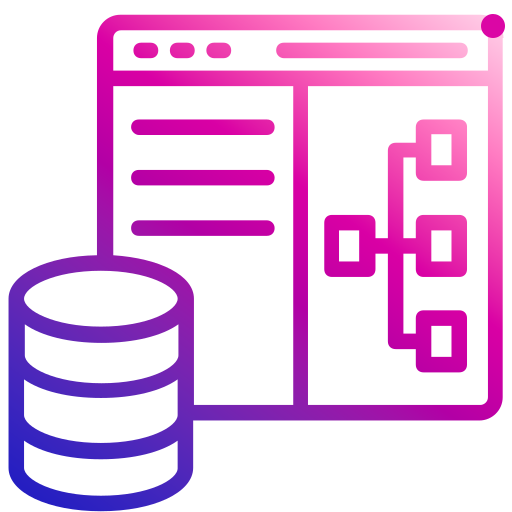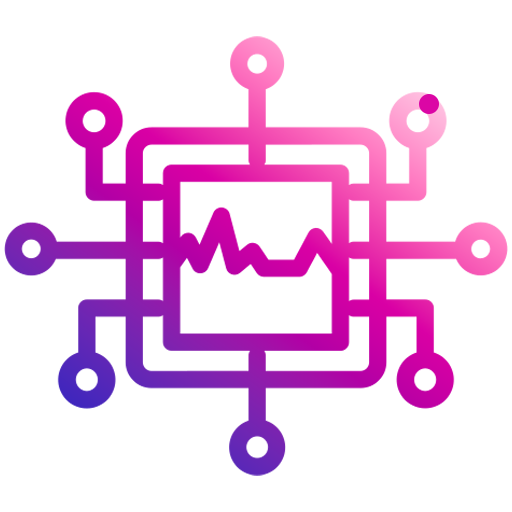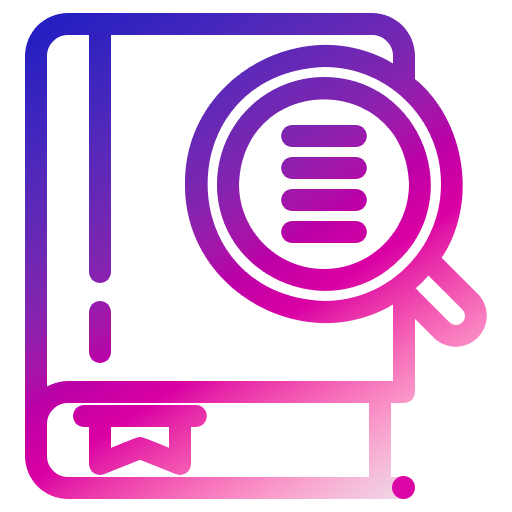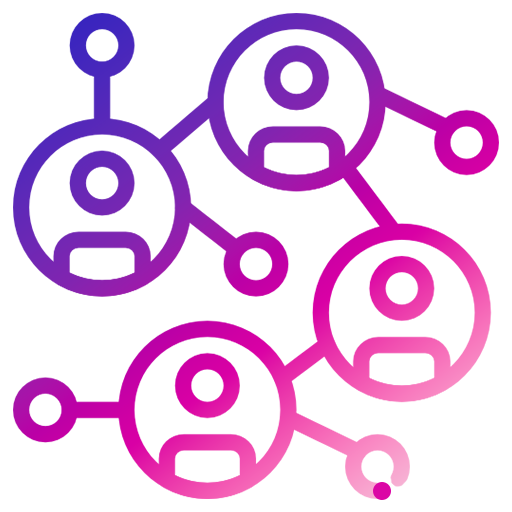Auto Diallers: Everything You Need to Know

Automatic diallers automate the outbound calling processes of your call centre to save money and time. An auto dialler is a piece of software that will automatically dial contacts in a list when dialler agents make outbound calls.
Throughout this blog, we will discuss everything you need to know about auto-diallers, how they work, and the benefits and features of this software. For more information, read on.
What is an Auto Dialler?
This software allows agents to place hundreds, or even thousands, of automated calls simultaneously. The auto dialler will connect the caller to either a live person or a prepared message after the phone is answered.
In industries like sales, call centres, healthcare, hospitality, and even education where phone conversations are often repeated, auto-diallers are prevalent. Rather than wasting time manually dialling phone numbers, users may concentrate more on the message's content and effective delivery.
There are three different types of auto-diallers:
- Preview diallers allow agents to place outbound calls or skip them.
- Progressive diallers differ from preview diallers because they don’t give users the same level of option freedom. This software will immediately place the next call.
- Predictive diallers are the most efficient for calling multiple numbers at once. The software uses an algorithm to determine when agents will conclude their current call and put the next call through before the user is finished with the entire sales script, this minimises the idle time between calls.
How Do Auto Diallers Work?
For an auto dialler to work as one cohesive unit, users will need a computer with auto-dialling software, a headset and a stable internet connection.
The auto-dialler software integrates each component with the system that holds your customer database. Then, using this database of leads, the software alerts the computer to which numbers to dial, which leads are dead ends, voicemails and busy lines.
The software will then take the designated call action whilst collecting data on pick-up rate, length of calls and the number of calls sent to voicemail.
What is the Software Behind Auto Diallers?
Whilst there are many standalone options, most auto dialler products integrate directly with existing CRM software or are built into contact centre infrastructure software.
Some auto-dialler software will overlap with outbound call tracking software; however, where outbound call tracking software needs prompting and focuses on storing data, auto-diallers will automatically dial phone numbers from a list.
To classify as Auto Dialler software, a product must:
- Automatically dial phone numbers from a predesignated list
- Play a prerecorded message or prompt once the call is answered or connect to a live agent
Are Auto-Diallers Legal?
One downside to auto-diallers is that customers might find them spammy due to their primary cold-calling use.
The Telephone Consumer Protection Act aims to prevent intrusive or repetitive calling practices.
Regulators have ensured that consumers can block automated calls. Since these laws change often, it's essential to stay updated to ensure your compliance.
So whilst using an auto dialler is legal in Australia, they must adhere to all telemarketing laws and regulations. Each business needs to have this in mind when deciding what type of dialler would suit them best.
What Are the Benefits of an Auto Dialler?
An autodialler increases the calling cadence and reduces agent wait times, resulting in improved productivity and cost cuts.
Furthermore, auto-diallers simplify lead generation, maximise outreach, and ultimately boost sales teams' performance. Key benefits of an autodialler for businesses are:
Reduced Idle Time
With manual dialling, agents must wait until a call is connected. Agents waste time listening to busy tones, meeting disconnected calls, and answering machines.
Increased Agent Talk Time
If the callee doesn't pick up the call, your autodialer dials another number on the list. So, you can spend more time speaking to customers and leads than dead-ends.
Improved Operational Efficiency
Since an auto dialler can detect busy calls, non-active numbers and voice calls, it significantly increases the call connect ratio, which leads to maximised dialler output and better operational efficiency.
Real-Time Monitoring and Reporting
A reliable auto dialler software provides insights into call centre operations through customisable reports and dashboards.
These insights improve managers' decision-making ability and help agents identify problems in real time. In addition, managers can track call centre metrics at regular intervals to achieve higher operational efficiency.
What Are the Cons of an Auto Dialler?
While auto-dialers offer efficiency and automation in outbound call campaigns, they also come with some drawbacks, such as a risk of annoyance.
Auto diallers can lead to increased annoyance among recipients, especially if they receive repetitive or unsolicited calls. This can damage the reputation of the organisation and lead to negative associations with the brand.
Autodiallers often lack the ability to personalise calls effectively. This impersonal approach can result in a disconnect between the caller and the recipient, reducing the likelihood of building rapport or creating meaningful interactions.
In some cases, there are strict regulations regarding the use of auto-diallers, particularly in relation to telemarketing and cold calling. Failure to comply with these regulations can result in fines and legal repercussions for the organisation.
Moreover, auto-diallers may occasionally dial incorrect numbers or connect to voicemail or answering machines, leading to wasted time and resources for the organisation. This can result in inefficiencies and decreased productivity in outbound call campaigns.
What is Essential When Looking for an Auto Dialler?
Auto diallers are stocked full of specific features that will help you have more meaningful customer conversations than alternative dialler software. Here are key cloud call centre software features you should consider:
Easy Integration to CRM
Choose an auto dialler that connects to your existing CRM software. So, you don't need another app to feed customer details into the auto-dialling software.
Predictive Dialling
Choose software with predictive dialling features. This software chooses the following number to call in case of busy lines and dead ends. So, you aren't wasting time.
Call Recording
Choose an auto-dialler software that records calls in high-definition audio. The feature aids in staff training, performance evaluation, and resolving customer complaints.
Interactive Dashboard
An auto-dialler system with an interactive dashboard allows managers to track all activities and evaluate performance based on data and statistics. Try MaxContact Auto Dialler Now & See the Difference.
How To Set Up An Auto Dialler?
MaxContact is a cloud-based auto dialler. It's easy to set up and use. To have it up and to run, you need to:
Step 1: Upload your contact database
Step 2: Set all flows and assign agents.
Step 3: Based on the type of autodialler you use, configure the system on how to respond in various scenarios.
Step 4: Log in to your autodialler and let it make automated calls on your behalf.
There aren't enough hours in the day, so making use of the time you can automate a task is a wonderful productivity technique.
Auto diallers are a great example of automating a time-consuming activity and freeing up time to focus on the fuel for your business: the client.
Are you ready to use a reliable auto dialler? Get started with our demo today!
.png)
From the blog